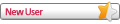Goedendag, Mijn naam is Rob en ben een nieuweling met Linux Mint.
Deze wil ik plaatsen naast W10 in een HP laptop.
De installatie vanaf de USB stick verliep volgens de installatie routine goed.
Echter na het opnieuw opstarten verschijnt niet het dual boot menu maar wordt er net als voorheen W10 gestart.
Na het lezen van allerlei berichten op de forums heb ik ook vanuit de Linux live USB stick boot-repair gestart. Dit lijkt goed te gaan maar aan het eind komt er een foutmelding:
An error occurred during the repair.
De opdracht bcdedit /set {bootmgr} path \EFI\ubuntu\shimx64.efi heb ik uitgevoerd maar er komt in de UEFI bootloader geen verwijzing naar een Linux boot optie.
Wat kan ik hier nog aan doen?
Is er meer informatie nodig?
Dien ik onderstaande (niet complete, i.v.m. max. aantal tekens) rapportage te verzenden naar boot naar mailadres?
Hartelijk dank alvast voor uw reactie.
M.vr.gr. Rob
boot-repair-4ppa125 [20210515_1928]
============================= Boot Repair Summary ==============================
Warning: The driver descriptor says the physical block size is 2048 bytes, but Linux says it is 512 bytes.
/usr/share/boot-sav/bs-cmd_terminal.sh: line 177: warning: command substitution: ignored null byte in input
ping: google.com: Name or service not known
Recommended repair: ____________________________________________________________
The default repair of the Boot-Repair utility will reinstall the grub-efi-amd64-signed of
nvme0n1p5,
using the following options: nvme0n1p1/boot/efi,
Additional repair will be performed: unhide-bootmenu-10s win-legacy-basic-fix use-standard-efi-file restore-efi-backups
/boot/efi added in nvme0n1p5/fstab
rm /mnt/boot-sav/nvme0n1p1/efi/Boot/bootx64.efi
mv /mnt/boot-sav/nvme0n1p1/efi/Boot/bkpbootx64.efi /mnt/boot-sav/nvme0n1p1/efi/Boot/bootx64.efi
Quantity of real Windows: 1
Mount nvme0n1p1 on /mnt/boot-sav/nvme0n1p5/boot/efi
=============== Reinstall the grub-efi-amd64-signed of nvme0n1p5 ===============
grub-install --version
grub-install (GRUB) 2.04-1ubuntu26.11
efibootmgr -v from chroot before grub install
BootCurrent: 0000
Timeout: 0 seconds
BootOrder: 2001,0001,0002,2002,2004
Boot0000* USB Hard Drive (UEFI) - SMI USB DISK (SMI USB DISK) PciRoot(0x0)/Pci(0x14,0x0)/USB(0,0)/HD(1,MBR,0x5b137364,0x278,0x1f00)RC
Boot0001* Windows Boot Manager HD(1,GPT,1640de76-33f3-4307-9335-30cefebeb7e2,0x800,0x82000)/File(EFIMicrosoftBootbootmgfw.efi)WINDOWS.........x...B.C.D.O.B.J.E.C.T.=.{.9.d.e.a.8.6.2.c.-.5.c.d.d.-.4.e.7.0.-.a.c.c.1.-.f.3.2.b.3.4.4.d.4.7.9.5.}...&................
Boot0002* ubuntu HD(1,GPT,1640de76-33f3-4307-9335-30cefebeb7e2,0x800,0x82000)/File(EFIubuntushimx64.efi)
Boot2001* EFI USB Device RC
Boot3001* Internal Hard Disk or Solid State Disk RC
uname -r
5.4.0-58-generic
grub-install --efi-directory=/boot/efi --target=x86_64-efi --uefi-secure-boot
Installing for x86_64-efi platform.
Installation finished. No error reported.
df /dev/nvme0n1p1
mv /mnt/boot-sav/nvme0n1p5/boot/efi/EFI/Boot/bootx64.efi /mnt/boot-sav/nvme0n1p5/boot/efi/EFI/Boot/bkpbootx64.efi
cp /mnt/boot-sav/nvme0n1p5/boot/efi/EFI/ubuntu/shimx64.efi /mnt/boot-sav/nvme0n1p5/boot/efi/EFI/Boot/bootx64.efi
grub-install --efi-directory=/boot/efi --target=x86_64-efi --uefi-secure-boot
Installing for x86_64-efi platform.
Installation finished. No error reported.
efibootmgr -v from chroot after grub install
BootCurrent: 0000
Timeout: 0 seconds
BootOrder: 0002,2001,0001,2002,2004
Boot0000* USB Hard Drive (UEFI) - SMI USB DISK (SMI USB DISK) PciRoot(0x0)/Pci(0x14,0x0)/USB(0,0)/HD(1,MBR,0x5b137364,0x278,0x1f00)RC
Boot0001* Windows Boot Manager HD(1,GPT,1640de76-33f3-4307-9335-30cefebeb7e2,0x800,0x82000)/File(EFIMicrosoftBootbootmgfw.efi)WINDOWS.........x...B.C.D.O.B.J.E.C.T.=.{.9.d.e.a.8.6.2.c.-.5.c.d.d.-.4.e.7.0.-.a.c.c.1.-.f.3.2.b.3.4.4.d.4.7.9.5.}...&................
Boot0002* ubuntu HD(1,GPT,1640de76-33f3-4307-9335-30cefebeb7e2,0x800,0x82000)/File(EFIubuntushimx64.efi)
Boot2001* EFI USB Device RC
Boot3001* Internal Hard Disk or Solid State Disk RC
chroot /mnt/boot-sav/nvme0n1p5 update-grub
Sourcing file `/etc/default/grub'
Sourcing file `/etc/default/grub.d/50_linuxmint.cfg'
Sourcing file `/etc/default/grub.d/init-select.cfg'
Generating grub configuration file ...
Found linux image: /boot/vmlinuz-5.4.0-58-generic
Found initrd image: /boot/initrd.img-5.4.0-58-generic
File descriptor 63 (pipe:[60437]) leaked on lvs invocation. Parent PID 13315: /bin/sh
grub-probe: error: cannot find a GRUB drive for /dev/sda1. Check your device.map.
Found Windows Boot Manager on /dev/nvme0n1p1@/EFI/Microsoft/Boot/bootmgfw.efi
Adding boot menu entry for UEFI Firmware Settings
Unhide GRUB boot menu in nvme0n1p5/boot/grub/grub.cfg
An error occurred during the repair.
You can now reboot your computer.
Please do not forget to make your UEFI firmware boot on the Linux Mint 20.1 Ulyssa (20.1) entry (nvme0n1p1/EFI/ubuntu/shimx64.efi file) !
If your computer reboots directly into Windows, try to change the boot order in your UEFI firmware.
If your UEFI firmware does not allow to change the boot order, change the default boot entry of the Windows bootloader.
For example you can boot into Windows, then type the following command in an admin command prompt:
bcdedit /set {bootmgr} path \EFI\ubuntu\shimx64.efi
============================ Boot Info After Repair ============================
=> No boot loader is installed in the MBR of /dev/nvme0n1.
=> MS-DOS 3.30 through Windows 95 (A) is installed in the MBR of /dev/sdb.
nvme0n1p1: _____________________________________________________________________
File system: vfat
Boot sector type: Windows 8/2012: FAT32
Boot sector info: No errors found in the Boot Parameter Block.
Operating System:
Boot files: /efi/Boot/bkpbootx64.efi /efi/Boot/bootx64.efi
/efi/Boot/fbx64.efi /efi/Boot/grubx64.efi
/efi/Boot/mmx64.efi /efi/ubuntu/grubx64.efi
/efi/ubuntu/mmx64.efi /efi/ubuntu/shimx64.efi
/efi/ubuntu/grub.cfg /efi/HP/BIOSUpdate/BiosMgmt.efi
/efi/HP/BIOSUpdate/BiosMgmt32.efi
/efi/HP/BIOSUpdate/CryptRSA.efi
/efi/HP/BIOSUpdate/CryptRSA32.efi
/efi/HP/BIOSUpdate/HpBiosMgmt.efi
/efi/HP/BIOSUpdate/HpBiosMgmt32.efi
/efi/HP/BIOSUpdate/HpBiosUpdate.efi
/efi/HP/BIOSUpdate/HpBiosUpdate32.efi
/efi/HP/DEVFW/DevFwUpdate.efi
/efi/HP/DEVFW/DevFwUpdate32.efi
/efi/HP/DEVFW/HpDevFwUpdate.efi
/efi/HP/DEVFW/HpDevFwUpdate32.efi
/efi/HP/SystemDiags/CryptRSA.efi
/efi/HP/SystemDiags/SysDiags.efi
/efi/Microsoft/Boot/bootmgfw.efi
/efi/Microsoft/Boot/bootmgr.efi
/efi/Microsoft/Boot/memtest.efi
nvme0n1p2: _____________________________________________________________________
File system:
Boot sector type: -
Boot sector info:
nvme0n1p3: _____________________________________________________________________
File system: ntfs
Boot sector type: Windows 8/2012: NTFS
Boot sector info: No errors found in the Boot Parameter Block.
Operating System: Windows 8 or 10
Boot files: /Windows/System32/winload.exe
nvme0n1p4: _____________________________________________________________________
File system: ntfs
Boot sector type: Windows 8/2012: NTFS
Boot sector info: No errors found in the Boot Parameter Block.
Operating System:
Boot files:
nvme0n1p5: _____________________________________________________________________
File system: ext4
Boot sector type: -
Boot sector info:
Operating System: Linux Mint 20.1
Boot files: /boot/grub/grub.cfg /etc/fstab /etc/default/grub
sdb1: __________________________________________________________________________
File system: vfat
Boot sector type: Windows 7/2008: FAT16
Boot sector info: No errors found in the Boot Parameter Block.
Operating System:
Boot files:
sda: ___________________________________________________________________________
File system: iso9660
Boot sector type: Unknown
Boot sector info:
Mounting failed: mount: /mnt/BootInfo/FD/sda: /dev/sda already mounted or mount point busy.
================================ 2 OS detected =================================
OS#1: Linux Mint 20.1 Ulyssa (20.1) on nvme0n1p5
OS#2: Windows 8 or 10 on nvme0n1p3
============================ Architecture/Host Info ============================
CPU architecture: 64-bit
Live-session OS is Linuxmint 64-bit (Linux Mint 20.1, ulyssa, x86_64)
===================================== UEFI =====================================
BIOS is EFI-compatible, and is setup in EFI-mode for this live-session.
SecureBoot disabled.
efibootmgr -v
BootCurrent: 0000
Timeout: 0 seconds
BootOrder: 2001,0001,0002,2002,2004
Boot0000* USB Hard Drive (UEFI) - SMI USB DISK (SMI USB DISK) PciRoot(0x0)/Pci(0x14,0x0)/USB(0,0)/HD(1,MBR,0x5b137364,0x278,0x1f00)RC
Boot0001* Windows Boot Manager HD(1,GPT,1640de76-33f3-4307-9335-30cefebeb7e2,0x800,0x82000)/File(\EFI\Microsoft\Boot\bootmgfw.efi)WINDOWS.........x...B.C.D.O.B.J.E.C.T.=.{.9.d.e.a.8.6.2.c.-.5.c.d.d.-.4.e.7.0.-.a.c.c.1.-.f.3.2.b.3.4.4.d.4.7.9.5.}...&................
Boot0002* ubuntu HD(1,GPT,1640de76-33f3-4307-9335-30cefebeb7e2,0x800,0x82000)/File(\EFI\ubuntu\shimx64.efi)
Boot2001* EFI USB Device RC
Boot3001* Internal Hard Disk or Solid State Disk RC
78415fb8fb9b909f8029858113f1335f nvme0n1p1/Boot/bkpbootx64.efi
78415fb8fb9b909f8029858113f1335f nvme0n1p1/Boot/bootx64.efi
2895d47544fd587b26c7e29be1295c27 nvme0n1p1/Boot/fbx64.efi
e169c84b62cae5d67d21f3412edf807f nvme0n1p1/Boot/grubx64.efi
dc3c47be2f78a78e5e57d097ae6c5c84 nvme0n1p1/Boot/mmx64.efi
e169c84b62cae5d67d21f3412edf807f nvme0n1p1/ubuntu/grubx64.efi
dc3c47be2f78a78e5e57d097ae6c5c84 nvme0n1p1/ubuntu/mmx64.efi
78415fb8fb9b909f8029858113f1335f nvme0n1p1/ubuntu/shimx64.efi
659a6171d178c951211c4868fccbfa9b nvme0n1p1/HP/BIOSUpdate/BiosMgmt.efi
d9c4ec54a5e4fff17ea5ca059dee9416 nvme0n1p1/HP/BIOSUpdate/BiosMgmt32.efi
6488d391f74263c9da3c3d47dffa6212 nvme0n1p1/HP/BIOSUpdate/CryptRSA.efi
1b8c0684ede8539ccc205cf7a750eca3 nvme0n1p1/HP/BIOSUpdate/CryptRSA32.efi
6d6c99b06136830bbc041fe57b04f658 nvme0n1p1/HP/BIOSUpdate/HpBiosMgmt.efi
0019dba6efb0ff113cf432bd6a27d043 nvme0n1p1/HP/BIOSUpdate/HpBiosMgmt32.efi
d723797e88d0b3b3a61a94146707a603 nvme0n1p1/HP/BIOSUpdate/HpBiosUpdate.efi
347b3ed013ebeaef3d7e2693229fe8dc nvme0n1p1/HP/BIOSUpdate/HpBiosUpdate32.efi
8f97cca9f2bcecdc2f62401891451b1a nvme0n1p1/HP/DEVFW/DevFwUpdate.efi
77448cf0e5e3428fd18e1eef1fda9aa4 nvme0n1p1/HP/DEVFW/DevFwUpdate32.efi
4751131d1ba1d2c9b9aee387fa3dbea0 nvme0n1p1/HP/DEVFW/HpDevFwUpdate.efi
8382684a03312e7d1e0b23ff46edf4f2 nvme0n1p1/HP/DEVFW/HpDevFwUpdate32.efi
6488d391f74263c9da3c3d47dffa6212 nvme0n1p1/HP/SystemDiags/CryptRSA.efi
1b89ce6e6ed9c195d61df80630b0465f nvme0n1p1/HP/SystemDiags/SysDiags.efi
b3c53d89e204ba09f8be889842dd7153 nvme0n1p1/Microsoft/Boot/bootmgfw.efi
301725593d488645bcb85d1b3f3090bd nvme0n1p1/Microsoft/Boot/bootmgr.efi
============================= Drive/Partition Info =============================
Disks info: ____________________________________________________________________
nvme0n1 : is-GPT, no-BIOSboot, has---ESP, not-usb, not-mmc, has-os, 2048 sectors * 512 bytes
Partitions info (1/3): _________________________________________________________
nvme0n1p1 : no-os, 32, nopakmgr, no-docgrub, nogrub, nogrubinstall, no-grubenv, noupdategrub, not-far
nvme0n1p3 : is-os, 32, nopakmgr, no-docgrub, nogrub, nogrubinstall, no-grubenv, noupdategrub, farbios
nvme0n1p4 : no-os, 32, nopakmgr, no-docgrub, nogrub, nogrubinstall, no-grubenv, noupdategrub, farbios
nvme0n1p5 : is-os, 64, apt-get, signed grub-pc grub-efi , grub2, grub-install, grubenv-ok, update-grub, farbios
Partitions info (2/3): _________________________________________________________
nvme0n1p1 : is---ESP, part-has-no-fstab, no-nt, no-winload, no-recov-nor-hid, no-bmgr, notwinboot
nvme0n1p3 : isnotESP, part-has-no-fstab, no-nt, haswinload, no-recov-nor-hid, no-bmgr, notwinboot
nvme0n1p4 : isnotESP, part-has-no-fstab, no-nt, no-winload, recovery-or-hidden, no-bmgr, notwinboot
nvme0n1p5 : isnotESP, fstab-has-goodEFI, no-nt, no-winload, no-recov-nor-hid, no-bmgr, notwinboot
Partitions info (3/3): _________________________________________________________
nvme0n1p1 : not-sepboot, no-boot, part-has-no-fstab, not-sep-usr, no---usr, part-has-no-fstab, std-grub.d, nvme0n1
nvme0n1p3 : not-sepboot, no-boot, part-has-no-fstab, not-sep-usr, no---usr, part-has-no-fstab, std-grub.d, nvme0n1
nvme0n1p4 : not-sepboot, no-boot, part-has-no-fstab, not-sep-usr, no---usr, part-has-no-fstab, std-grub.d, nvme0n1
nvme0n1p5 : not-sepboot, with-boot, fstab-without-boot, not-sep-usr, with--usr, fstab-without-usr, std-grub.d, nvme0n1
fdisk -l (filtered): ___________________________________________________________
Disk nvme0n1: 953.89 GiB, 1024209543168 bytes, 2000409264 sectors
Disk identifier: A82A1FF4-3AA1-4EDD-B2EB-CE3E36CD6997
Start End Sectors Size Type
nvme0n1p1 2048 534527 532480 260M EFI System
nvme0n1p2 534528 567295 32768 16M Microsoft reserved
nvme0n1p3 567296 1022182221 1021614926 487.1G Microsoft basic data
nvme0n1p4 1998848000 2000396287 1548288 756M Windows recovery environment
nvme0n1p5 1022183424 1998847999 976664576 465.7G Linux filesystem
Partition table entries are not in disk order.
Disk sda: 3.77 GiB, 4027580416 bytes, 7866368 sectors
Disk identifier: 0x5b137364
Boot Start End Sectors Size Id Type
sda1 * 0 3974271 3974272 1.9G 0 Empty
sda2 632 8567 7936 3.9M ef EFI (FAT-12/16/32)
sda3 3977216 7866367 3889152 1.9G 83 Linux
Disk sdb: 984 MiB, 1031798784 bytes, 2015232 sectors
Disk identifier: 0x00966e9e
Boot Start End Sectors Size Id Type
sdb1 * 32 2007039 2007008 980M 6 FAT16
parted -lm (filtered): _________________________________________________________
sda:4028MB:scsi:512:512:unknown:SMI USB DISK:;
nvme0n1:1024GB:nvme:512:512:gpt:WDC PC SN720 SDAPNTW-1T00-1006:;
1:1049kB:274MB:273MB:fat32:EFI system partition:boot, esp;
2:274MB:290MB:16.8MB::Microsoft reserved partition:msftres;
3:290MB:523GB:523GB:ntfs:Basic data partition:msftdata;
5:523GB:1023GB:500GB:ext4::;
4:1023GB:1024GB:793MB:ntfs::hidden, diag;
blkid (filtered): ______________________________________________________________
NAME FSTYPE UUID PARTUUID LABEL PARTLABEL
sda iso9660 2021-01-03-16-58-27-00 Linux Mint 20.1 Cinnamon 64-bit
├─sda1 iso9660 2021-01-03-16-58-27-00 5b137364-01 Linux Mint 20.1 Cinnamon 64-bit
├─sda2 vfat C26E-047E 5b137364-02
└─sda3 ext4 725ff2ee-d89b-4d83-9406-b6ec6c9d6dfb 5b137364-03 writable
sdb
└─sdb1 vfat 0096-6E9E 00966e9e-01 PAX2_SERIES
nvme0n1
├─nvme0n1p1 vfat 3EDA-9C7F 1640de76-33f3-4307-9335-30cefebeb7e2 SYSTEM EFI system partition
├─nvme0n1p2 82ed914a-04b2-4d0c-9391-1ac6b28454c9 Microsoft reserved partition
├─nvme0n1p3 ntfs 263A8FA63A8F721B d2317ede-3aa3-409c-8908-9002873129ec Windows Basic data partition
├─nvme0n1p4 ntfs 48C8C8E1C8C8CDFE 90200389-a13e-40d9-8092-0d342d58df15
└─nvme0n1p5 ext4 385c5be5-620f-4f2b-8f55-362a3186a26b fc8addbb-9167-4a61-b9bb-f01b79412ee3
df (filtered): _________________________________________________________________
Avail Use% Mounted on
disk/by-label/writable[/install-logs-2021-05-15.4/log] 1.7G 1% /var/log
nvme0n1p1 161.5M 37% /mnt/boot-sav/nvme0n1p1
nvme0n1p3 385.6G 21% /mnt/boot-sav/nvme0n1p3
nvme0n1p4 87.5M 88% /mnt/boot-sav/nvme0n1p4
nvme0n1p5 425.8G 2% /mnt/boot-sav/nvme0n1p5
sda1 0 100% /cdrom
sdb1 979.5M 0% /media/mint/PAX2_SERIES
Mount options: __________________________________________________________________
disk/by-label/writable[/install-logs-2021-05-15.4/log] rw,relatime
nvme0n1p1 rw,relatime,fmask=0022,dmask=0022,codepage=437,iocharset=iso8859-1,shortname=mixed,errors=remount-ro
nvme0n1p3 rw,relatime,user_id=0,group_id=0,allow_other,blksize=4096
nvme0n1p4 rw,relatime,user_id=0,group_id=0,allow_other,blksize=4096
nvme0n1p5 rw,relatime
sda1 ro,noatime,nojoliet,check=s,map=n,blocksize=2048
sdb1 rw,nosuid,nodev,relatime,uid=999,gid=999,fmask=0022,dmask=0022,codepage=437,iocharset=iso8859-1,shortname=mixed,showexec,utf8,flush,errors=remount-ro
=================== nvme0n1p1/efi/ubuntu/grub.cfg (filtered) ===================
search.fs_uuid 385c5be5-620f-4f2b-8f55-362a3186a26b root
set prefix=($root)'/boot/grub'
configfile $prefix/grub.cfg
=================== nvme0n1p5/boot/grub/grub.cfg (filtered) ====================
Ubuntu 385c5be5-620f-4f2b-8f55-362a3186a26b
Ubuntu, with Linux 5.4.0-58-generic 385c5be5-620f-4f2b-8f55-362a3186a26b
Windows Boot Manager (on nvme0n1p1) osprober-efi-3EDA-9C7F
### END /etc/grub.d/30_os-prober ###
UEFI Firmware Settings uefi-firmware
### END /etc/grub.d/30_uefi-firmware ###
======================== nvme0n1p5/etc/fstab (filtered) ========================
# <file system> <mount point> <type> <options> <dump> <pass>
# / was on /dev/nvme0n1p5 during installation
UUID=385c5be5-620f-4f2b-8f55-362a3186a26b / ext4 errors=remount-ro 0 1
# /boot/efi was on /dev/nvme0n1p1 during installation
/swapfile none swap sw 0 0
UUID=3EDA-9C7F /boot/efi vfat defaults 0 1
==================== nvme0n1p5/etc/default/grub (filtered) =====================
GRUB_DEFAULT=0
GRUB_TIMEOUT_STYLE=hidden
GRUB_TIMEOUT=10
GRUB_DISTRIBUTOR=`lsb_release -i -s 2> /dev/null || echo Debian`
GRUB_CMDLINE_LINUX_DEFAULT="quiet splash"
GRUB_CMDLINE_LINUX=""
=============================== StdErr Messages ================================
File descriptor 63 (pipe:[60437]) leaked on lvs invocation. Parent PID 2238: /bin/bash
Dual boot Mint naast W10
Re: Dual boot Mint naast W10
Ik ben inmiddels één stap verder: de installatie van Linux is geslaagd.
Boot repair geeft ook een melding dat alles goed.
Echter: ik heb nog geen dual boot menu bij het opstarten van de laptop waarmee ik de keuze kan maken om eventueel toch Windows te kunnen starten.
In de bios zie ik nog geen Linux systeem staan.
Als ik vanuit Windows via instellingen, systeemherstel, opnieuw opstarten kies en dan na het opstarten via geavanceerd kies voor de UEFI bios dan start de laptop opnieuw op en krijg ik een primitief keuzer menu waarin zowel Windows, Linux als EFI als keuzes staan. Hier kan ik dan Linux starten.
Zou echter graag het dual boot opstart menu krijgen na het inschakelen van de laptop.
M.vr.gr. Rob
Boot repair geeft ook een melding dat alles goed.
Echter: ik heb nog geen dual boot menu bij het opstarten van de laptop waarmee ik de keuze kan maken om eventueel toch Windows te kunnen starten.
In de bios zie ik nog geen Linux systeem staan.
Als ik vanuit Windows via instellingen, systeemherstel, opnieuw opstarten kies en dan na het opstarten via geavanceerd kies voor de UEFI bios dan start de laptop opnieuw op en krijg ik een primitief keuzer menu waarin zowel Windows, Linux als EFI als keuzes staan. Hier kan ik dan Linux starten.
Zou echter graag het dual boot opstart menu krijgen na het inschakelen van de laptop.
M.vr.gr. Rob
Re: Dual boot Mint naast W10
Nog weer verder gezocht: in het bios staat OS boot system. Als ik daar op klik opent het de beide mogelijk heden: boot van Windows als 1e en als 2e Ubuntu.
Het is hier echter niet mogelijk Ubunte op de 1e plaats te zetten en die wijziging op te slaan.
Heeft na verder lezen te maken met EFI booting:
EasyBCD has detected that your machine is currently booting in EFI mode. Due to limitations set by Microsoft, many of EasyBCD’s multi-booting features cannot be used in EFI mode and have been disabled.
Nu nog uitzoeken hoe dit opgelost kan worden.
Het is hier echter niet mogelijk Ubunte op de 1e plaats te zetten en die wijziging op te slaan.
Heeft na verder lezen te maken met EFI booting:
EasyBCD has detected that your machine is currently booting in EFI mode. Due to limitations set by Microsoft, many of EasyBCD’s multi-booting features cannot be used in EFI mode and have been disabled.
Nu nog uitzoeken hoe dit opgelost kan worden.
Re: Dual boot Mint naast W10
@ RobopMint,
misschien kan het volgende jou verder helpen:
https://makkelijkelinuxtips.blogspot.com/p/grub.html <--- Grub aanpassen
én:
https://makkelijkelinuxtips.blogspot.co ... t.html#ID1
Verder kan je deze website ook in de favorieten plaatsen van jou browser (voor het geval je nog een of ander probleem moet oplossen -- ook het doorlezen van alle topics op dit forum kan jou helpen, want het kan best dat er, ergens, reeds een oplossing werd aangereikt).
misschien kan het volgende jou verder helpen:
https://makkelijkelinuxtips.blogspot.com/p/grub.html <--- Grub aanpassen
én:
https://makkelijkelinuxtips.blogspot.co ... t.html#ID1
Verder kan je deze website ook in de favorieten plaatsen van jou browser (voor het geval je nog een of ander probleem moet oplossen -- ook het doorlezen van alle topics op dit forum kan jou helpen, want het kan best dat er, ergens, reeds een oplossing werd aangereikt).
Linux 'Rolling Release' Maté 64-bit
Terug naar “Installatie & Boot”
Wie is er online
Gebruikers op dit forum: Geen geregistreerde gebruikers en 24 gasten