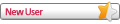Hallo linuxmint team,
Ik installeerde Linux Mint 21.3 Virginia naast Windows 11. Helaas kan ik geen wifi instellen. Omdat ik in andere berichten merkte dat om volgende info gevraagd wordt heb ik dit hieronder ook gekopieerd.
Dank alvast voor de hulp.
linda@linda-IdeaPad-3-17IAU7:~$ inxi -Fxpmrz
System:
Kernel: 5.15.0-116-generic x86_64 bits: 64 compiler: gcc v: 11.4.0
Desktop: Cinnamon 6.0.4 Distro: Linux Mint 21.3 Virginia
base: Ubuntu 22.04 jammy
Machine:
Type: Laptop System: LENOVO product: 82RL v: IdeaPad 3 17IAU7
serial: <superuser required>
Mobo: LENOVO model: LNVNB161216 v: SDK0T76463 WIN
serial: <superuser required> UEFI: LENOVO v: JKCN44WW date: 01/24/2024
Battery:
ID-1: BAT0 charge: 18.0 Wh (46.8%) condition: 38.5/38.0 Wh (101.4%)
volts: 7.3 min: 7.7 model: Celxpert L20C2PF0 status: Discharging
Memory:
RAM: total: 15.35 GiB used: 2.36 GiB (15.4%)
RAM Report:
permissions: Unable to run dmidecode. Root privileges required.
CPU:
Info: 10-core (2-mt/8-st) model: 12th Gen Intel Core i7-1255U bits: 64
type: MST AMCP arch: Alder Lake rev: 4 cache: L1: 928 KiB L2: 6.5 MiB
L3: 12 MiB
Speed (MHz): avg: 434 high: 535 min/max: 400/4700:3500 cores: 1: 503
2: 523 3: 453 4: 535 5: 400 6: 400 7: 400 8: 400 9: 400 10: 400 11: 400
12: 400 bogomips: 62668
Flags: avx avx2 ht lm nx pae sse sse2 sse3 sse4_1 sse4_2 ssse3 vmx
Graphics:
Device-1: Intel vendor: Lenovo driver: i915 v: kernel bus-ID: 00:02.0
Device-2: Syntek Integrated Camera type: USB driver: uvcvideo
bus-ID: 3-8:3
Display: x11 server: X.Org v: 1.21.1.4 driver: X: loaded: modesetting
unloaded: fbdev,vesa gpu: i915 resolution: 1920x1080~60Hz
OpenGL: renderer: Mesa Intel Graphics (ADL GT2)
v: 4.6 Mesa 23.2.1-1ubuntu3.1~22.04.2 direct render: Yes
Audio:
Device-1: Intel Alder Lake PCH-P High Definition Audio vendor: Lenovo
driver: snd_hda_intel v: kernel bus-ID: 00:1f.3
Sound Server-1: ALSA v: k5.15.0-116-generic running: yes
Sound Server-2: PulseAudio v: 15.99.1 running: yes
Sound Server-3: PipeWire v: 0.3.48 running: yes
Network:
Device-1: Realtek vendor: Lenovo driver: N/A port: 3000 bus-ID: 02:00.0
IF-ID-1: usb0 state: unknown speed: -1 duplex: half mac: <filter>
Bluetooth:
Device-1: Realtek Bluetooth Radio type: USB driver: btusb v: 0.8
bus-ID: 3-10:5
Report: hciconfig ID: hci0 rfk-id: 2 state: down
bt-service: enabled,running rfk-block: hardware: no software: yes
address: <filter>
Drives:
Local Storage: total: 476.94 GiB used: 12.23 GiB (2.6%)
ID-1: /dev/nvme0n1 vendor: Western Digital
model: WD PC SN740 SDDPMQD-512G-1101 size: 476.94 GiB temp: 32.9 C
Partition:
ID-1: / size: 208.13 GiB used: 12.2 GiB (5.9%) fs: ext4 dev: /dev/nvme0n1p5
ID-2: /boot/efi size: 96 MiB used: 36.6 MiB (38.1%) fs: vfat
dev: /dev/nvme0n1p1
Swap:
ID-1: swap-1 type: file size: 2 GiB used: 0 KiB (0.0%) file: /swapfile
Sensors:
System Temperatures: cpu: 27.8 C mobo: N/A
Fan Speeds (RPM): N/A
Repos:
Packages: 2108
No active apt repos in: /etc/apt/sources.list
Active apt repos in: /etc/apt/sources.list.d/official-package-repositories.list
1: deb http://packages.linuxmint.com virginia main upstream import backport
2: deb http://archive.ubuntu.com/ubuntu jammy main restricted universe multiverse
3: deb http://archive.ubuntu.com/ubuntu jammy-updates main restricted universe multiverse
4: deb http://archive.ubuntu.com/ubuntu jammy-backports main restricted universe multiverse
5: deb http://security.ubuntu.com/ubuntu/ jammy-security main restricted universe multiverse
Info:
Processes: 296 Uptime: 19m Init: systemd runlevel: 5 Compilers: gcc: 11.4.0
Shell: Bash v: 5.1.16 inxi: 3.3.13
linda@linda-IdeaPad-3-17IAU7:~$ rfkill list all
0: ideapad_wlan: Wireless LAN
Soft blocked: no
Hard blocked: no
1: ideapad_bluetooth: Bluetooth
Soft blocked: yes
Hard blocked: no
2: hci0: Bluetooth
Soft blocked: yes
Hard blocked: no
linda@linda-IdeaPad-3-17IAU7:~$ iwconfig
lo no wireless extensions.
usb0 no wireless extensions.
linda@linda-IdeaPad-3-17IAU7:~$ lsusb
Bus 004 Device 001: ID 1d6b:0003 Linux Foundation 3.0 root hub
Bus 003 Device 007: ID 2717:ff80 Xiaomi Inc. Mi/Redmi series (RNDIS)
Bus 003 Device 003: ID 174f:2465 Syntek Integrated Camera
Bus 003 Device 005: ID 0bda:4853 Realtek Semiconductor Corp. Bluetooth Radio
Bus 003 Device 002: ID 046d:c542 Logitech, Inc. Wireless Receiver
Bus 003 Device 001: ID 1d6b:0002 Linux Foundation 2.0 root hub
Bus 002 Device 001: ID 1d6b:0003 Linux Foundation 3.0 root hub
Bus 001 Device 001: ID 1d6b:0002 Linux Foundation 2.0 root hub
linda@linda-IdeaPad-3-17IAU7:~$ lspci
00:00.0 Host bridge: Intel Corporation Device 4601 (rev 04)
00:02.0 VGA compatible controller: Intel Corporation Device 46a8 (rev 0c)
00:04.0 Signal processing controller: Intel Corporation Alder Lake Innovation Platform Framework Processor Participant (rev 04)
00:06.0 PCI bridge: Intel Corporation 12th Gen Core Processor PCI Express x4 Controller #0 (rev 04)
00:0a.0 Signal processing controller: Intel Corporation Platform Monitoring Technology (rev 01)
00:0d.0 USB controller: Intel Corporation Alder Lake-P Thunderbolt 4 USB Controller (rev 04)
00:14.0 USB controller: Intel Corporation Alder Lake PCH USB 3.2 xHCI Host Controller (rev 01)
00:14.2 RAM memory: Intel Corporation Alder Lake PCH Shared SRAM (rev 01)
00:15.0 Serial bus controller: Intel Corporation Alder Lake PCH Serial IO I2C Controller #0 (rev 01)
00:15.1 Serial bus controller: Intel Corporation Alder Lake PCH Serial IO I2C Controller #1 (rev 01)
00:16.0 Communication controller: Intel Corporation Alder Lake PCH HECI Controller (rev 01)
00:17.0 SATA controller: Intel Corporation Alder Lake-P SATA AHCI Controller (rev 01)
00:1d.0 PCI bridge: Intel Corporation Device 51b0 (rev 01)
00:1d.1 PCI bridge: Intel Corporation Device 51b1 (rev 01)
00:1f.0 ISA bridge: Intel Corporation Alder Lake PCH eSPI Controller (rev 01)
00:1f.3 Audio device: Intel Corporation Alder Lake PCH-P High Definition Audio Controller (rev 01)
00:1f.4 SMBus: Intel Corporation Alder Lake PCH-P SMBus Host Controller (rev 01)
00:1f.5 Serial bus controller: Intel Corporation Alder Lake-P PCH SPI Controller (rev 01)
01:00.0 Non-Volatile memory controller: Sandisk Corp Device 5016 (rev 01)
02:00.0 Network controller: Realtek Semiconductor Co., Ltd. Device b852
03:00.0 SD Host controller: O2 Micro, Inc. SD/MMC Card Reader Controller (rev 01)
Geen wifi
Re: Geen wifi
Je hebt een kaart voor Wi-Fi® 5 of 6, 802.11ac 2x2 Wi-Fi® + Bluetooth® 5.1, M.2 Card
Maar word software matig geblokkeerd door iets.
Dit kan zijn:
Wifi staat niet aan. Heel waarschijnlijk moet je rechts van uw laptop Bluetooth aanzetten.
Anders is dat meestal FN + wifi knop
Als je ook firewall gebruik dan eens kijken door die uit te schakelen.
Maar word software matig geblokkeerd door iets.
Dit kan zijn:
Wifi staat niet aan. Heel waarschijnlijk moet je rechts van uw laptop Bluetooth aanzetten.
Anders is dat meestal FN + wifi knop
Als je ook firewall gebruik dan eens kijken door die uit te schakelen.
Re: Geen wifi
Dank je wel voor voor uw antwoord.
Wie is er online
Gebruikers op dit forum: Geen geregistreerde gebruikers en 1 gast