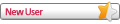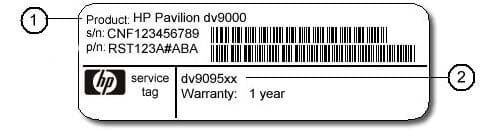Ik heb de link gevolgd en uitgevoerd en krijg de volgende output:
deltion@deltion-HP-ZBook-Firefly-15-inch-G8-Mobile-Workstation-PC:~$ lspci -v | grep -i network
00:14.3 Network controller: Intel Corporation Device a0f0 (rev 20)
deltion@deltion-HP-ZBook-Firefly-15-inch-G8-Mobile-Workstation-PC:~$ lspci -knn | grep Net -A3; rfkill list
00:14.3 Network controller [0280]: Intel Corporation Device [8086:a0f0] (rev 20)
Subsystem: Intel Corporation Device [8086:0074]
00:15.0 Serial bus controller [0c80]: Intel Corporation Device [8086:a0e8] (rev 20)
Subsystem: Hewlett-Packard Company Device [103c:8846]
0: hci0: Bluetooth
Soft blocked: no
Hard blocked: no
deltion@deltion-HP-ZBook-Firefly-15-inch-G8-Mobile-Workstation-PC:~$
deltion@deltion-HP-ZBook-Firefly-15-inch-G8-Mobile-Workstation-PC:~$ dmesg | grep rtl
deltion@deltion-HP-ZBook-Firefly-15-inch-G8-Mobile-Workstation-PC:~$ grep iwl /etc/modprobe.d/*
/etc/modprobe.d/iwlwifi.conf:# /etc/modprobe.d/iwlwifi.conf
/etc/modprobe.d/iwlwifi.conf:# iwlwifi will dyamically load either iwldvm or iwlmvm depending on the
/etc/modprobe.d/iwlwifi.conf:# microcode file installed on the system. When removing iwlwifi, first
/etc/modprobe.d/iwlwifi.conf:# remove the iwl?vm module and then iwlwifi.
/etc/modprobe.d/iwlwifi.conf:remove iwlwifi \
/etc/modprobe.d/iwlwifi.conf:(/sbin/lsmod | grep -o -e ^iwlmvm -e ^iwldvm -e ^iwlwifi | xargs /sbin/rmmod) \
deltion@deltion-HP-ZBook-Firefly-15-inch-G8-Mobile-Workstation-PC:~$ ^C
deltion@deltion-HP-ZBook-Firefly-15-inch-G8-Mobile-Workstation-PC:~$